 Option
Option
Click on the menu "Tools" -> "Options"

An options screen will be displayed.
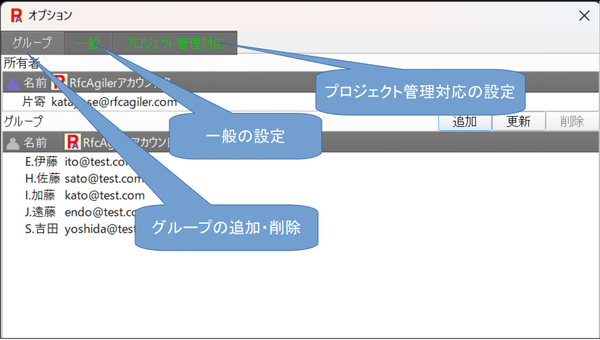
*Project management support is displayed at level 3 or above.
The level is set in General.
The option has three settings:
(1) Add/delete groups
Used in the person in charge setting on the instance screen.
For details, see "Group creation/deletion".
(2) General settings
Font settings:
Set the font name and font size of the editor within the application.
For more information, see Editor Font Settings.
E-mail settings: (Used for level 3 and above)
Set outgoing e-mail information.
Others:
Configure language, version control, feature level, and chat features.
(3) Project management compatible settings (level 3 or higher)
Go to the web menu "Redmine compatible".
For explanations, see How to Use (Basic Edition) and (Advanced Edition).