 Automatic email transmission of questions and answers
Automatic email transmission of questions and answers

Question/response emails are automatically sent when an instance is saved
after creating a new question/request,
answer/confirmation (work status: new message) or
changing the work status (update message, processing, aborted, completed).
is sent automatically.
In order for the e-mail to be sent automatically,
the member of the question/answer must be registered in
the menu "Tools" - "Options" group, and the sending address must be set.
It will not be sent to unregistered members.

In addition, it is necessary to check the automatic mail sending in general.
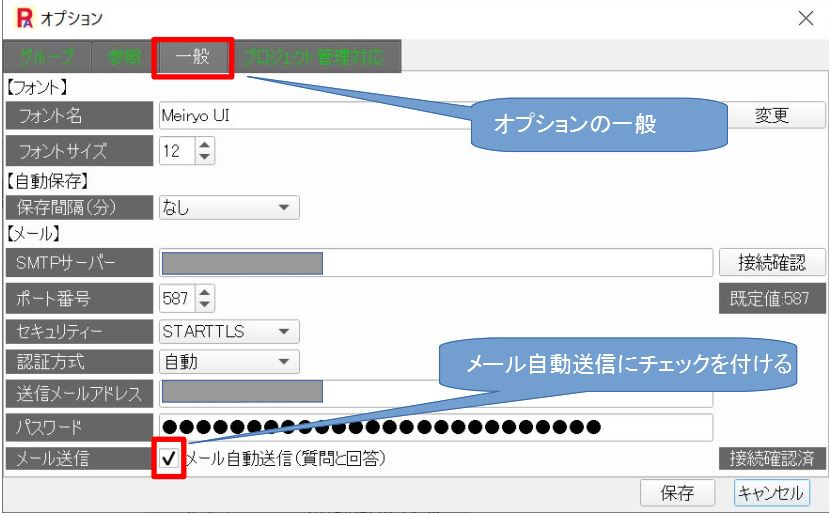
For information on how to operate options, see "12.1. Group creation/deletion"
and "12.3. General settings" in "12. Options"
Example when creating an answer

[Response creation and procedure]
(1)
Mr. Katayose creates a confirmation ID: A0-2 for Mr. Ito's question ID:
Q1-2.
Mr. Ito creates an answer to the question under the condition that
he has answered the confirmation with a question (work status: update
message).
Create a new answer by selecting a new answer from
the menu "Question/Request/Answer".
When created, response ID: A0-3 will be created.
(2) A new message appears in the list.
(3) Save the materials created for answering in the list of reference files.
State transition modification pattern answer.docx
State transition remodeling pattern answer.txt
(4) Set the URL obtained for answering in the gathering URL list.
Title: State transition remodeling pattern answer material
URL:
https://www.rfcagiler.com/sample/ans_transition.html
(5) Describe the contents of the reply in the new message
(here, describe the reference file and URL name)
(6) Save with the menu "File" - "Save".
Here, the questioner is Ito, the respondents are Katayose, Endo, and Sato,
and the email is sent to Ito, Endo, and Sato, excluding the answer creator.
Here's what the email sent looks like (here it was sent to gmail)

[Email contents]
(1) [Model]
model name, model version
(2) [Instance]
(3-1) When there is a question about the Lclass name
[Instance Lclass]
Lclass ID, Lclass name, element name
(3-2) If you have a question about the Sclass name (here for the above
example)
[Instance
Lclass]
Lclass ID, Lclass name, element name
[Instance Sclass]
Sclass ID, Sclass name, element name
(4-1) Questions
[question]
title, question ID,
Instance ID(the instance ID you are asking about)
No. (question number), work status
Contents of question
(4-2) Answers (for the above example, click here)
[question]
title, question ID,
Instance ID (the instance ID you are asking about)
working
condition
[Answer]
Answer
ID,
No.
(response number), work status
Answer content