 Create Instance(Version upgrage)
Create Instance(Version upgrage)
There are two ways to upgrade an instance that has already been created.
One is to increment the version number and create a new instance
(if it becomes a new instance (with empty content)).
The other is to increase the version number,
select the version you want to copy and
copy it (when modifying the instance contents)
This is under consideration and not available in the current version
A version consists of a major number, a minor number, and a revision.
(1)
New instance version upgrade
Click
New Instance from the [File] menu and select the model name
and instance name to be upgraded.
In the figure below, version 1.0.0
of the instance communication protocol has already been created,
so change the version major, minor,
and revision.
Here we have revision 1.

Click
the New button to create a new model.
The administration screen is displayed first.
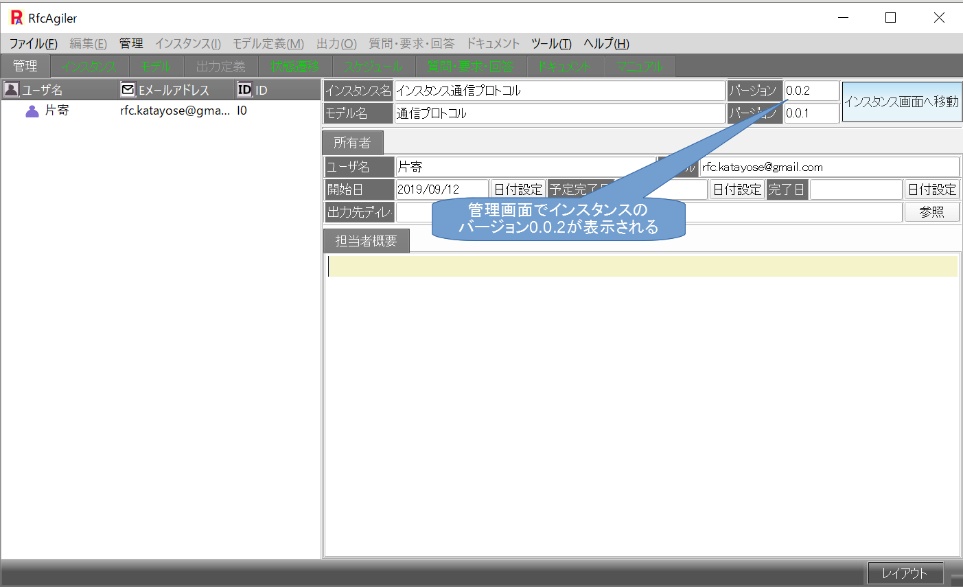
The instance screen will be displayed when you click the instance
of the tab or "Move to instance screen" at the top right of the screen.

(2) Copy instance version upgrade
The current version is under consideration and
the copy version button is not available