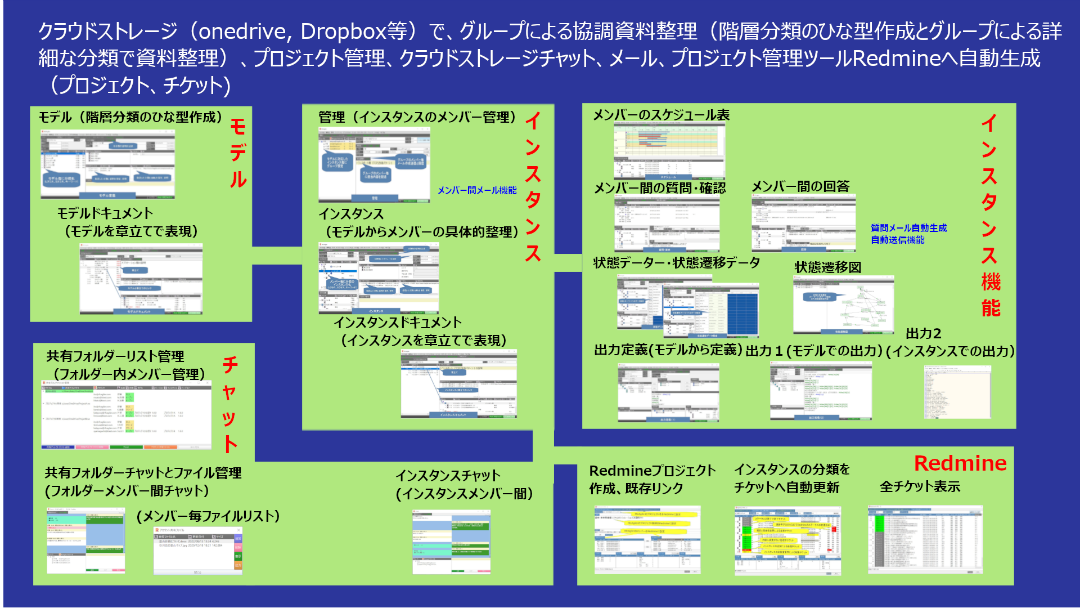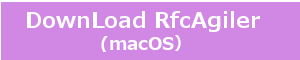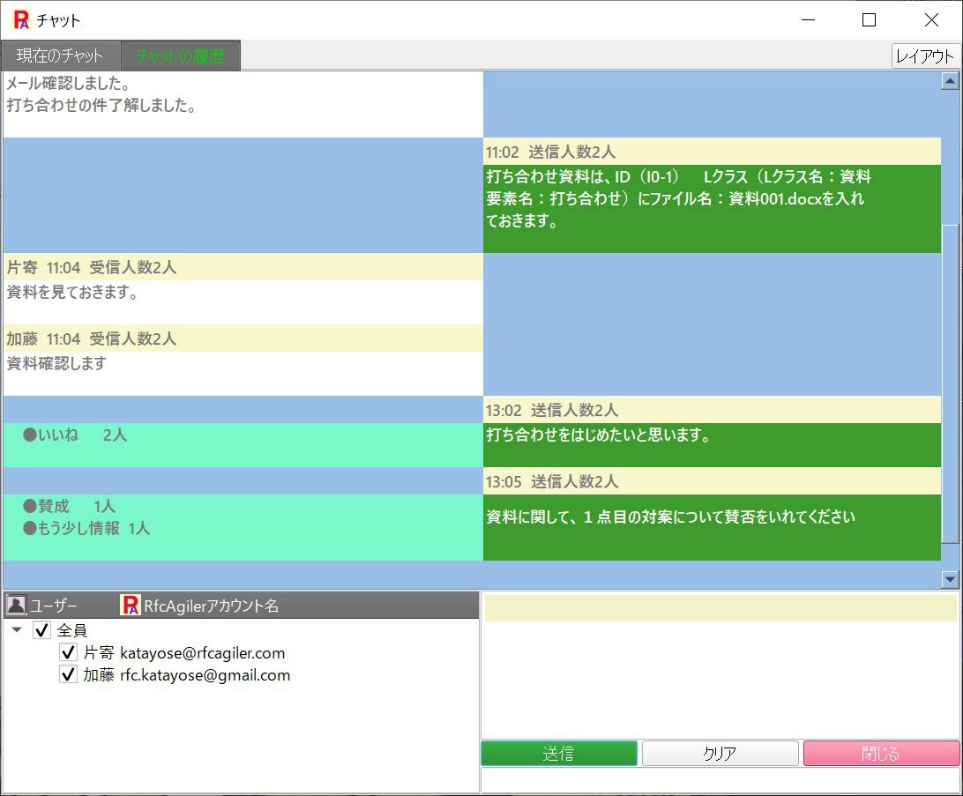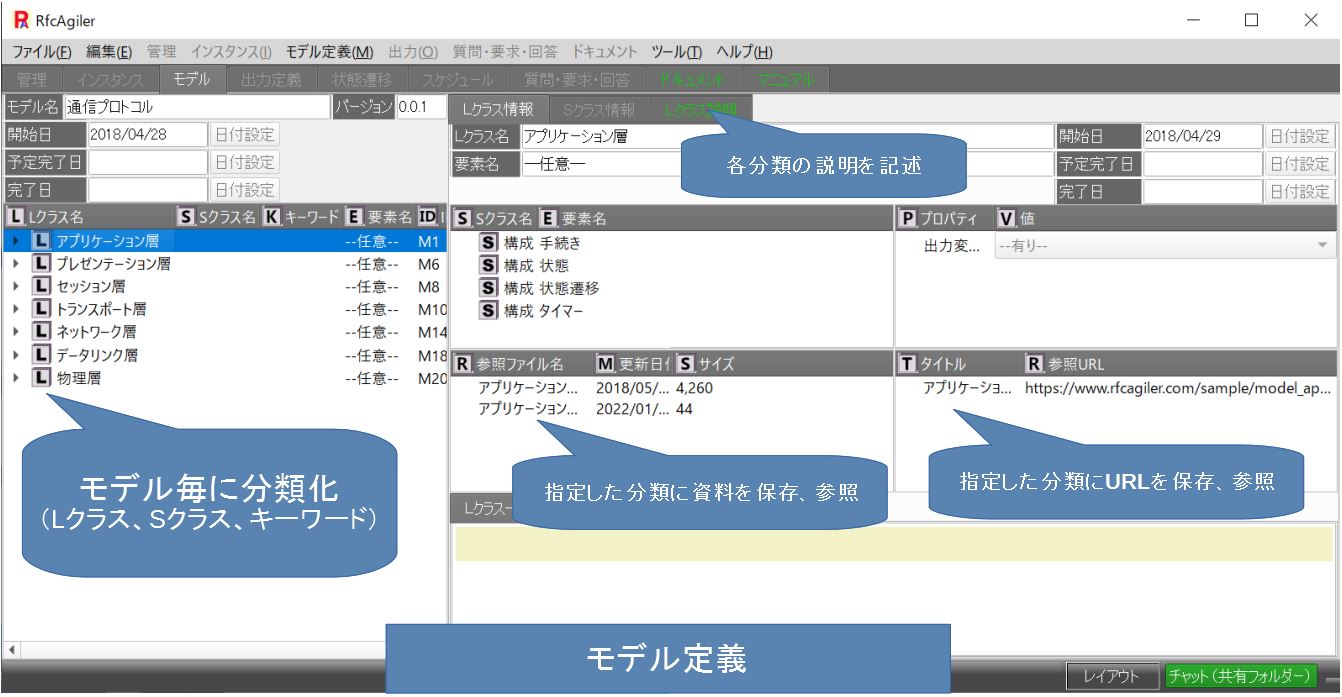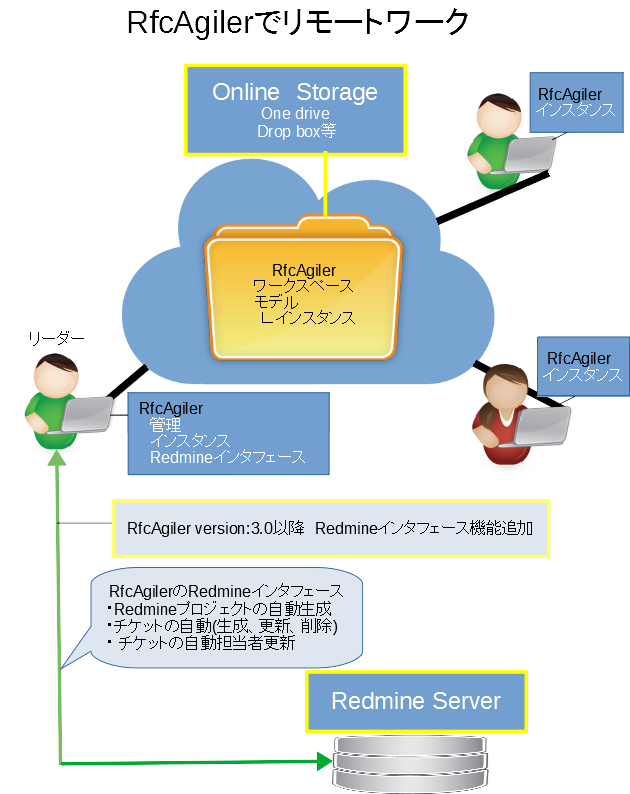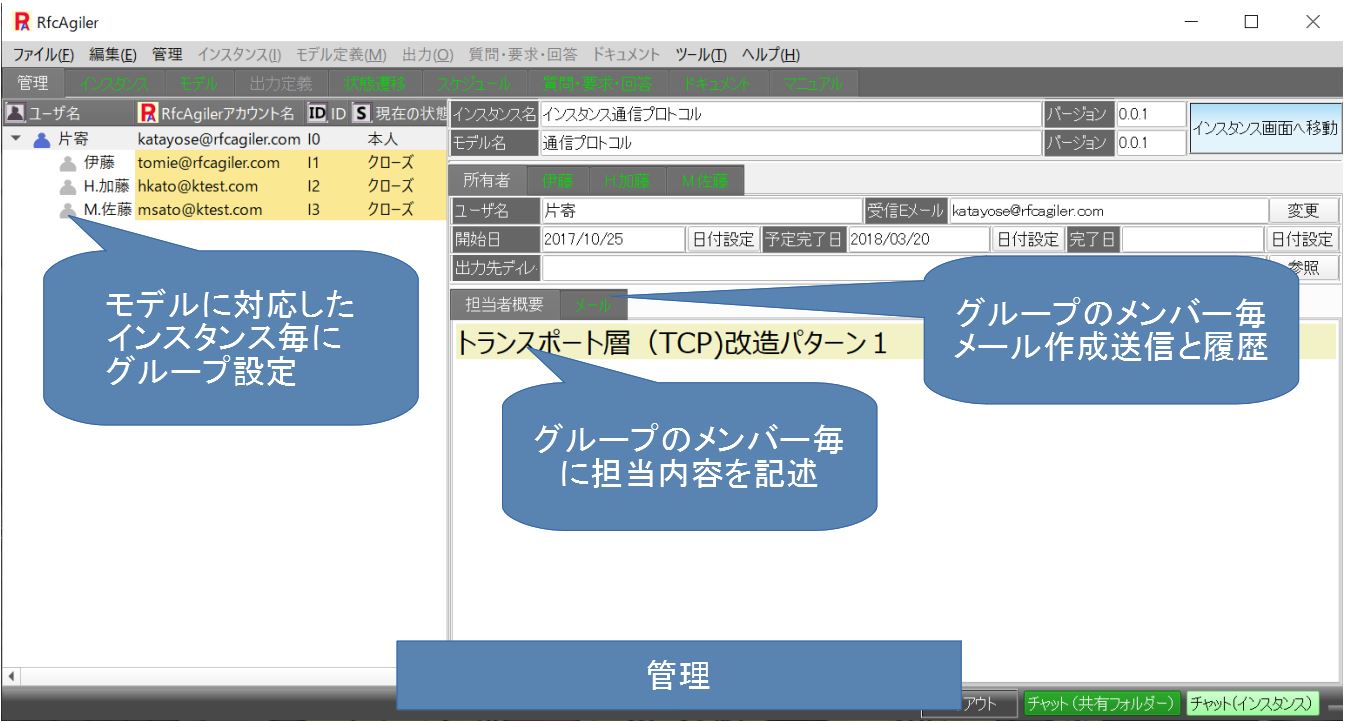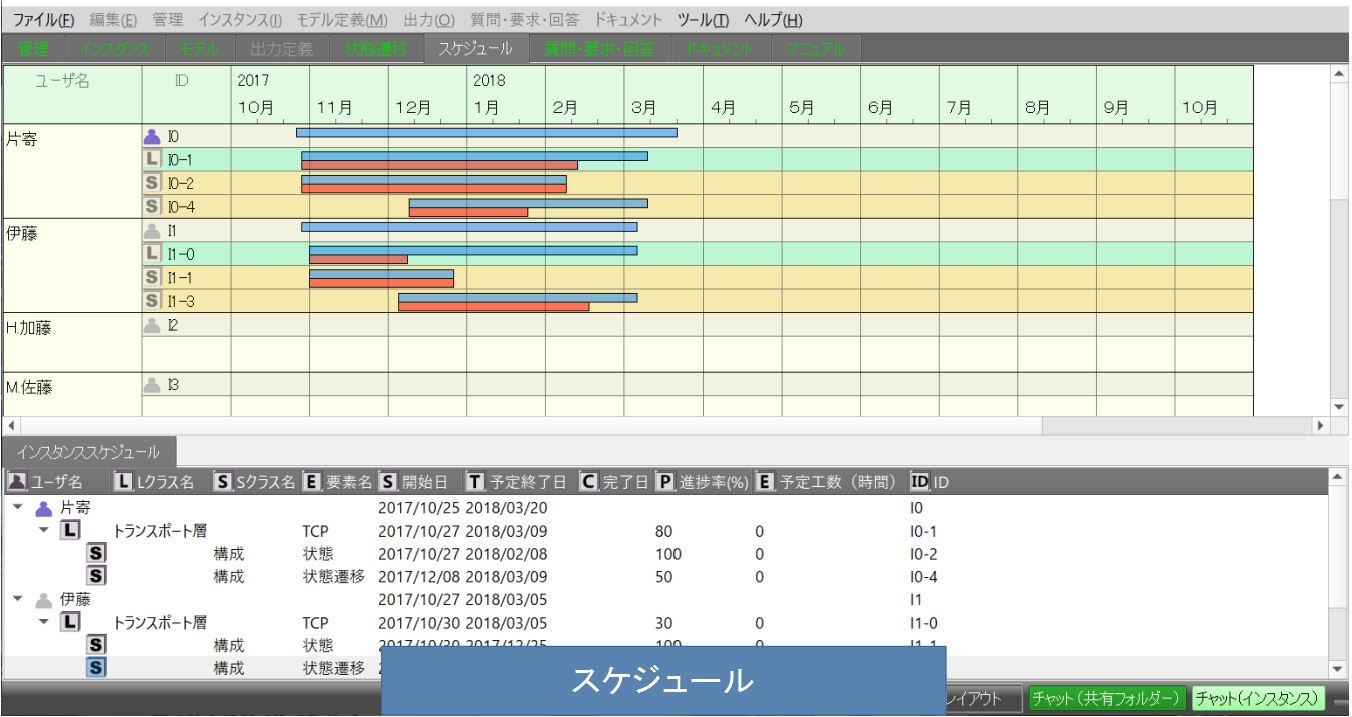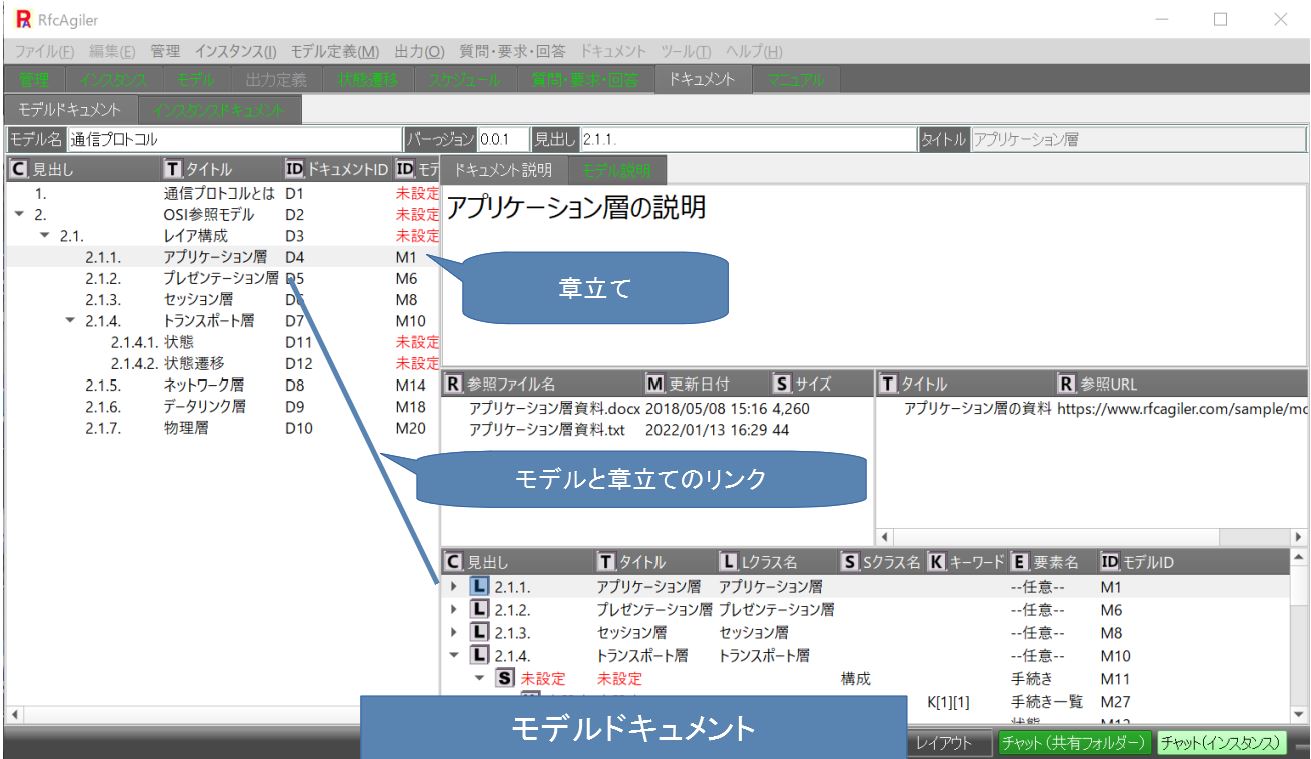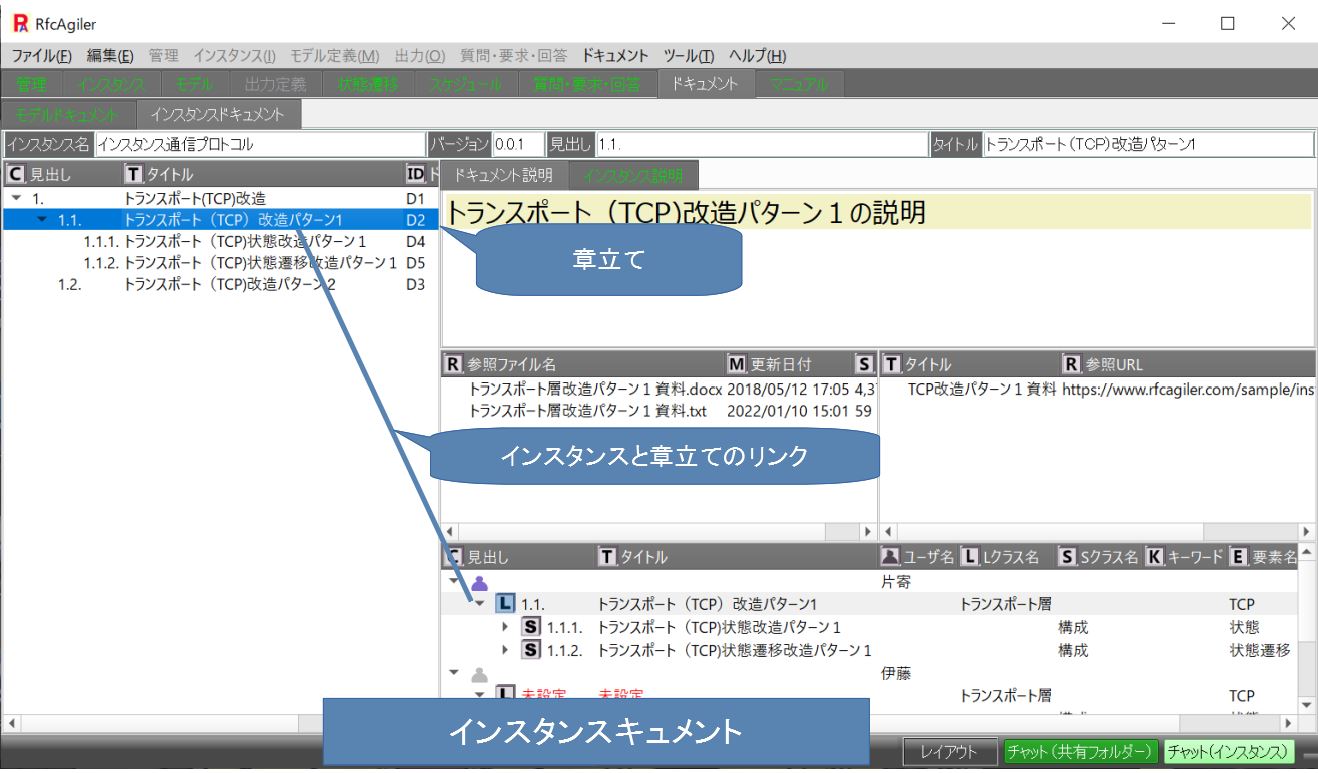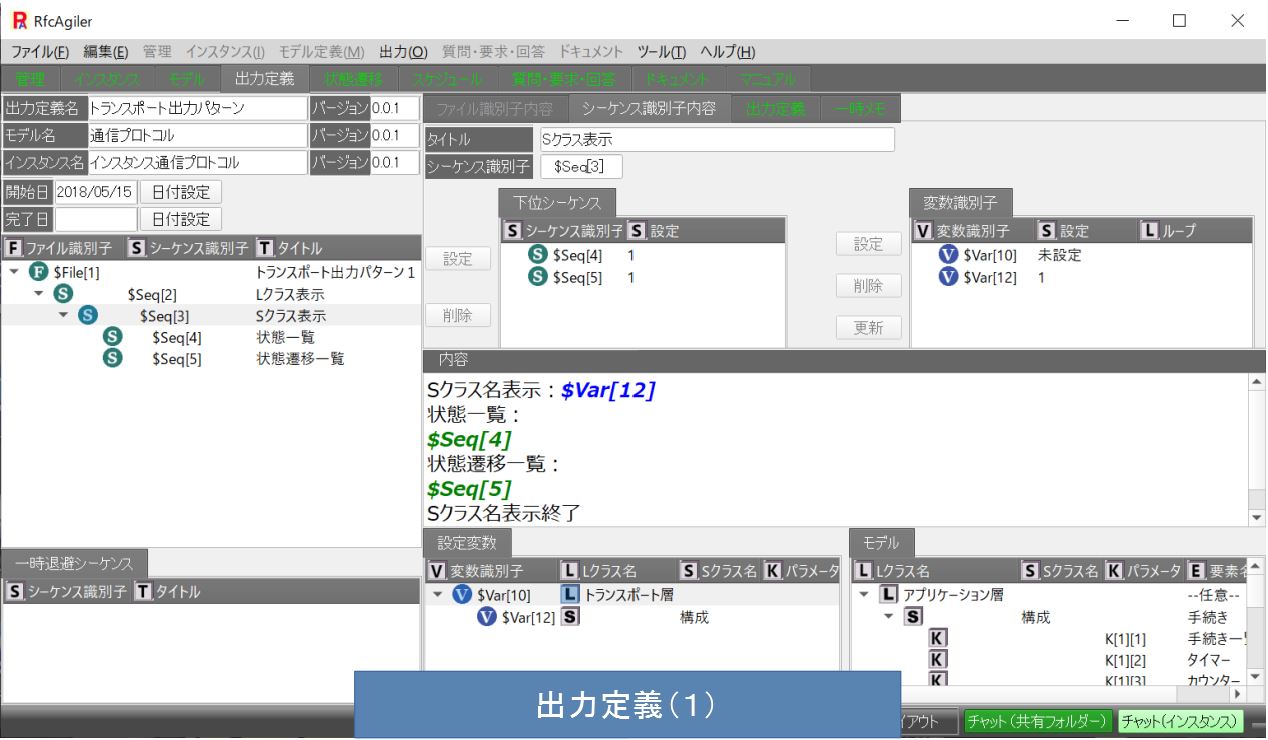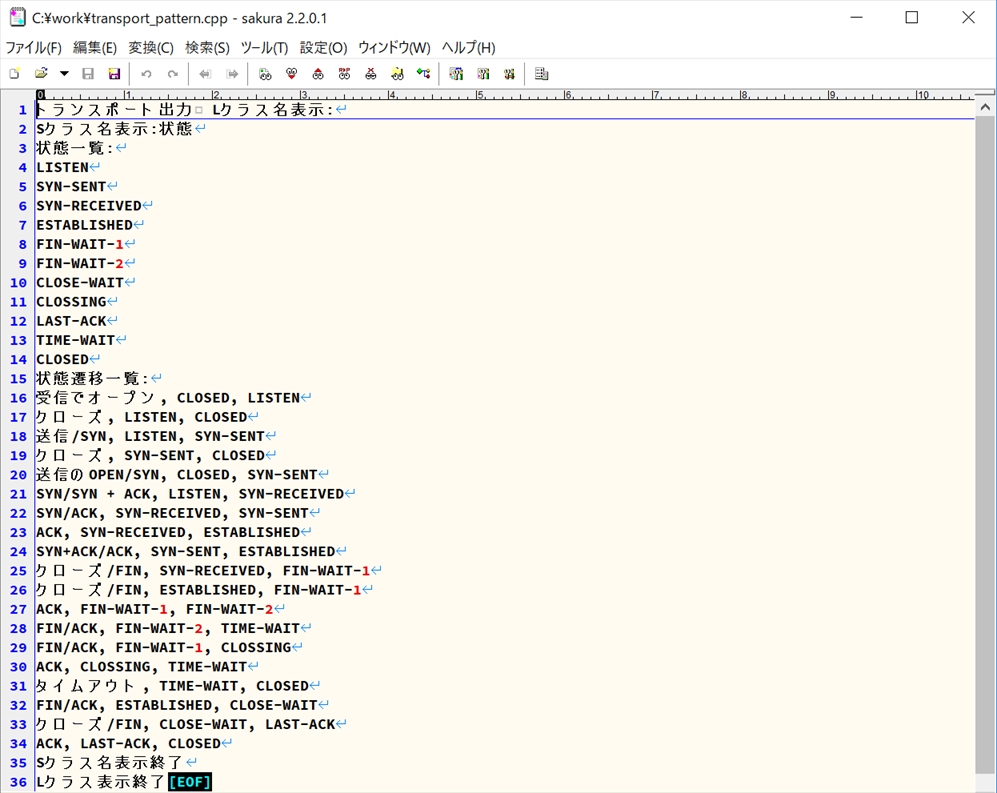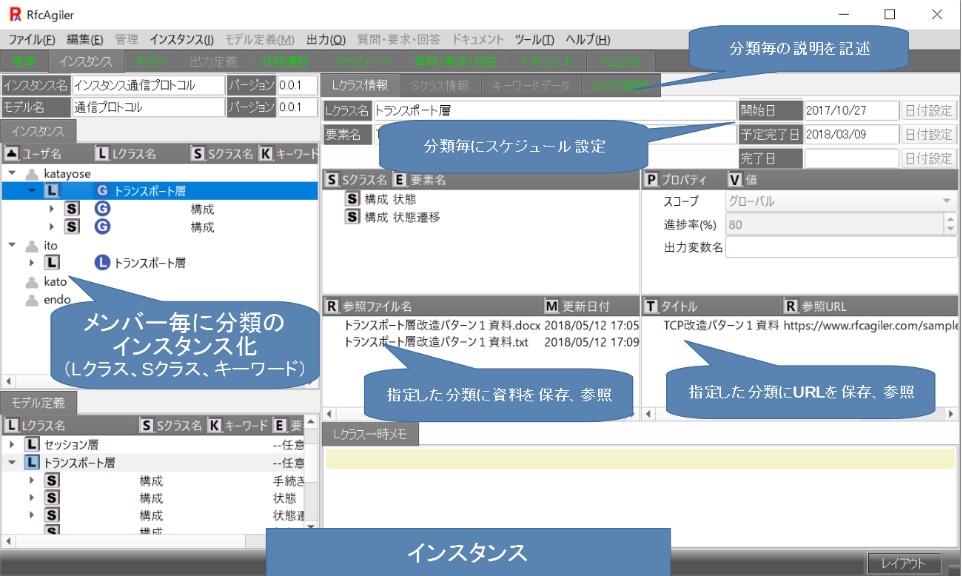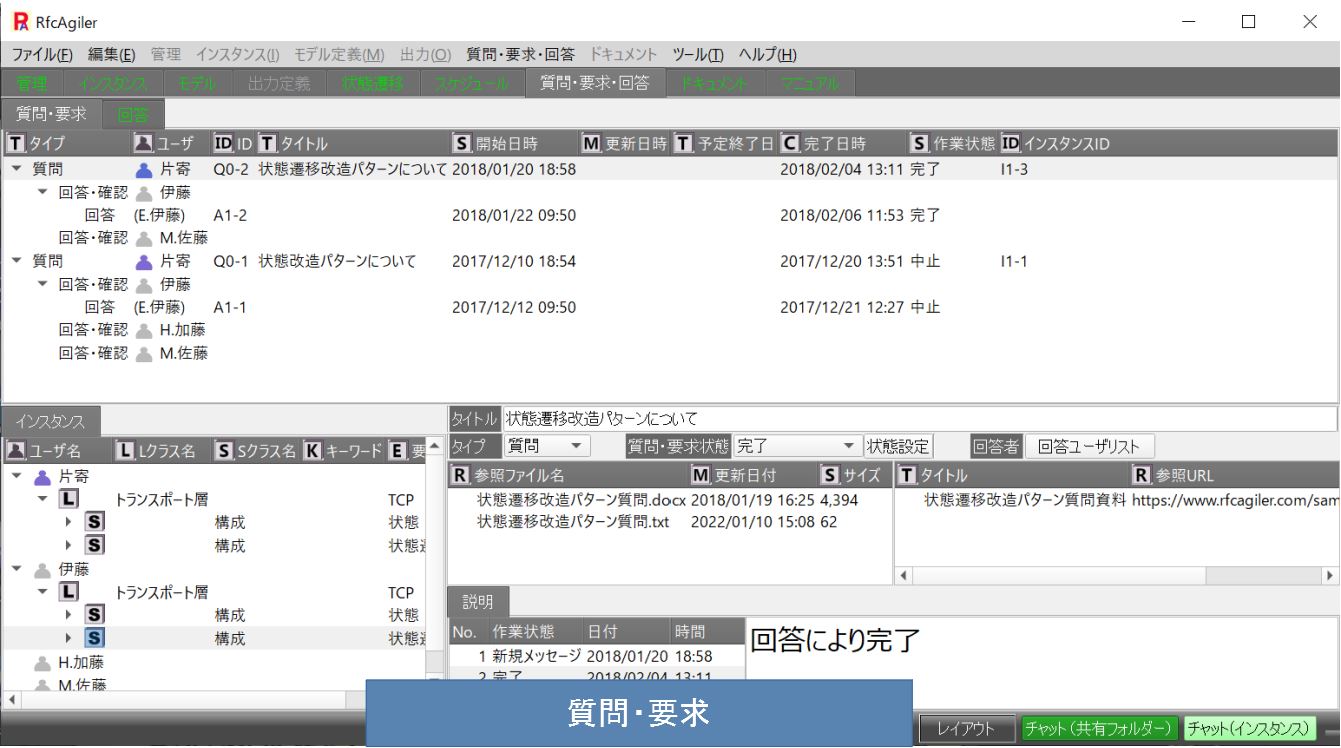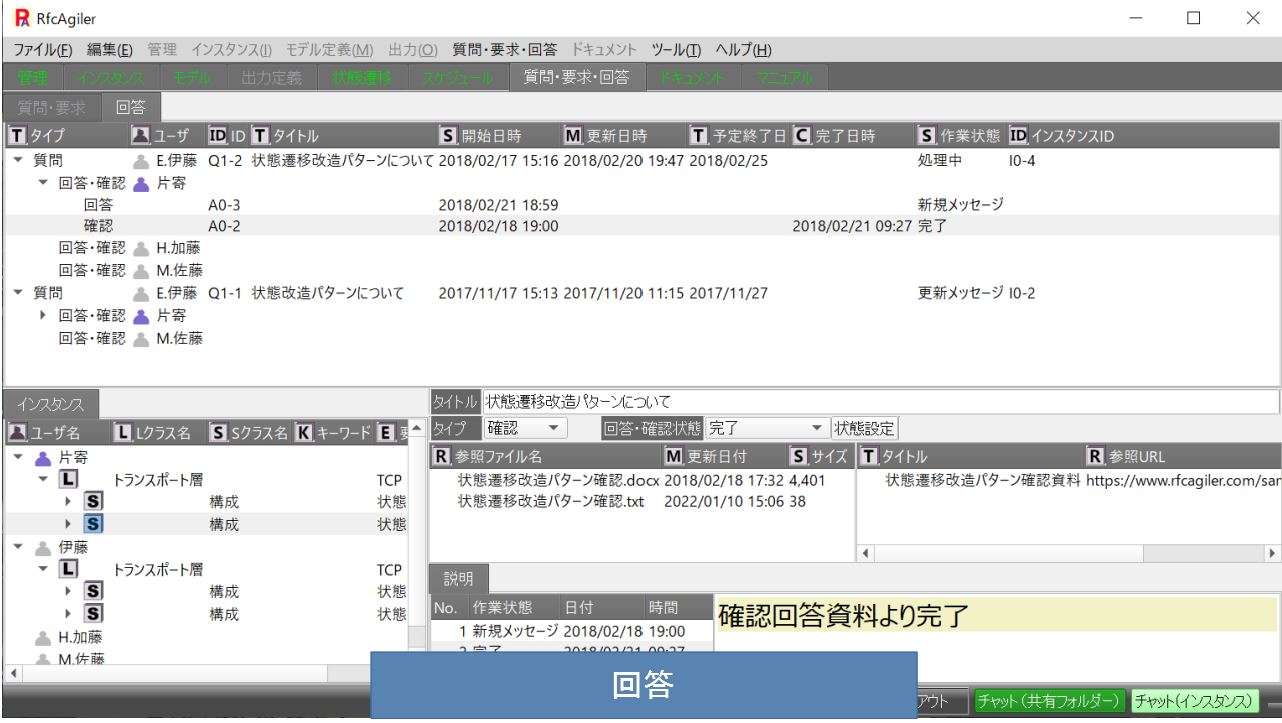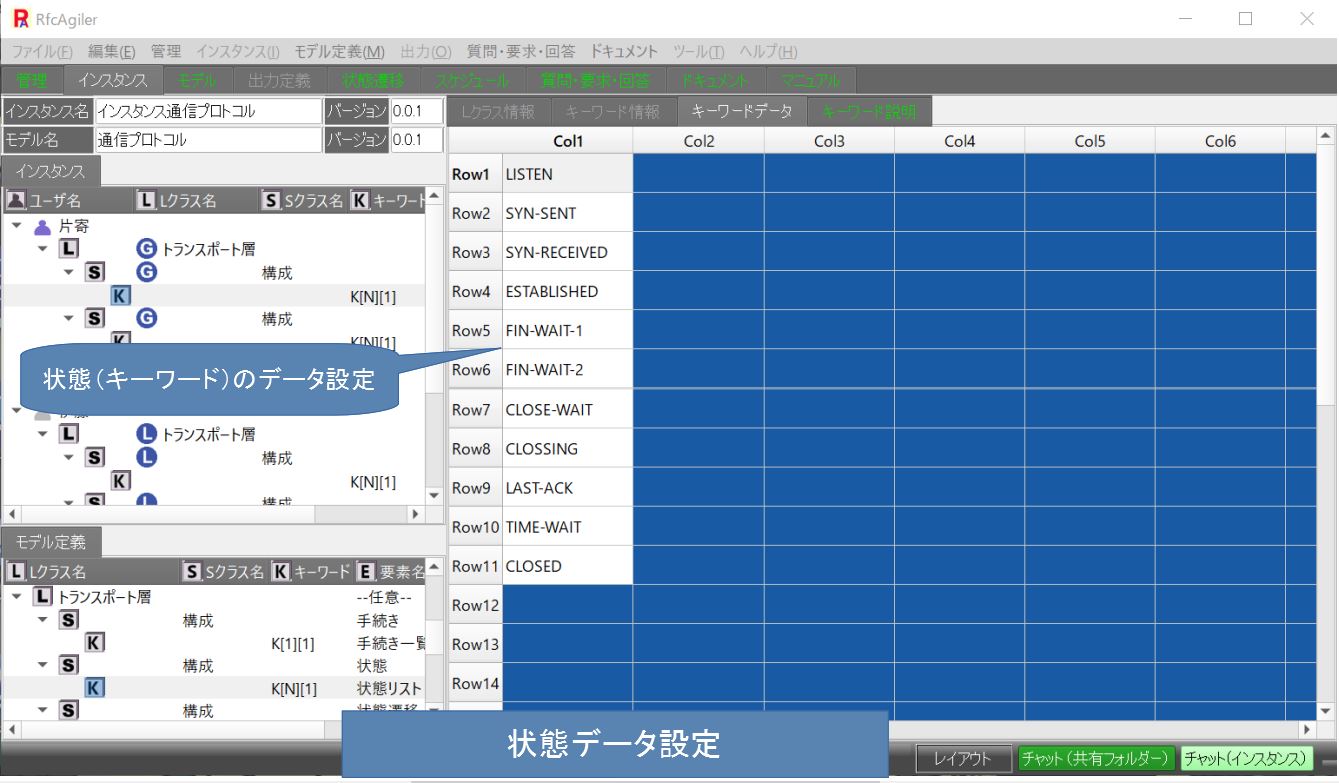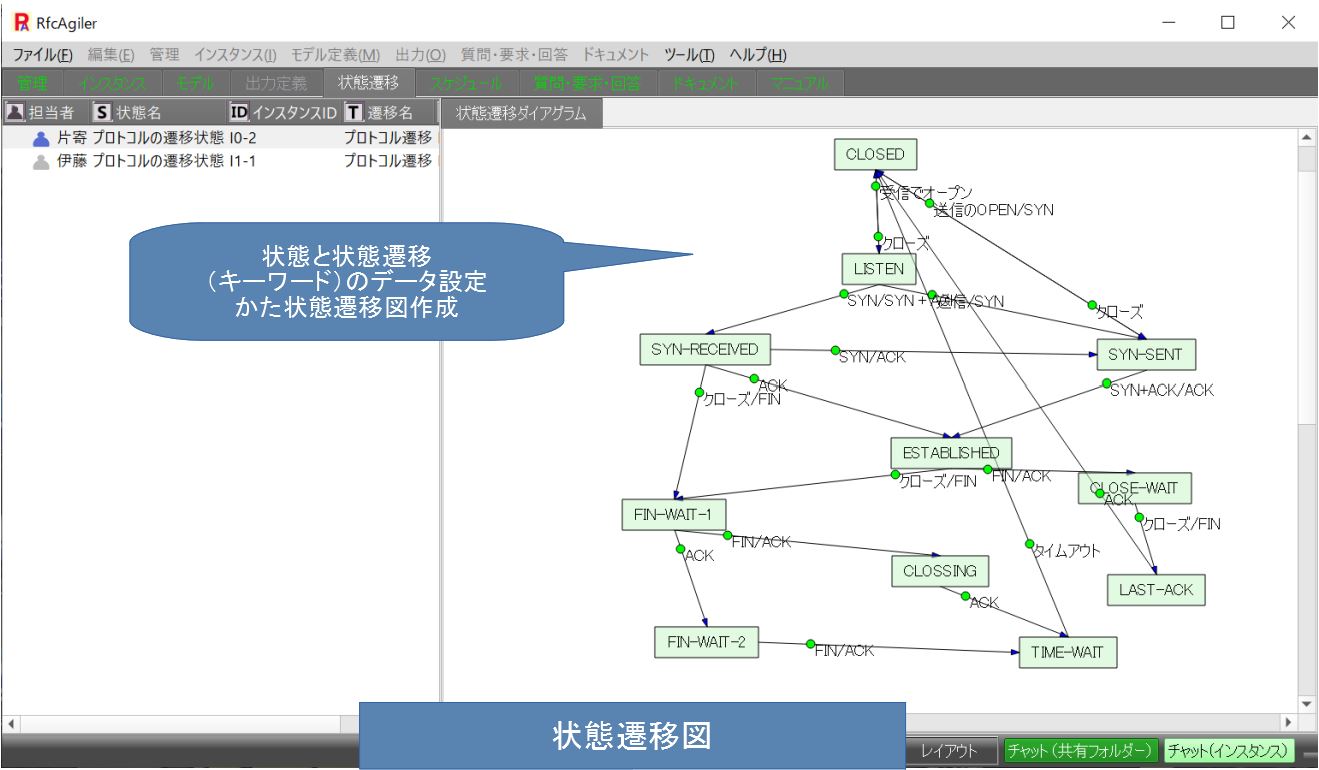※2
Cloud storage requirements
Has folder sharing and file synchronization, and can use cloud storage
folders from Explorer
There are Microsoft's OneDrive, Dropbox, Inc.'s Dropbox, etc.
Onedrive and Dropbox can also be used free of charge if you use a few GB
for personal use.
If you do not need Redmine, you will not be conscious of the operation
in the above explanation.edmine.
If you need Redmine, please click Redmine support in the menu
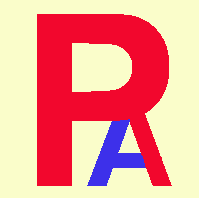 RfcAgiler
RfcAgiler  [English] [中文] [日本語]
[English] [中文] [日本語]